HOW TO GAIN YOUTUBE SUBSCRIBERS
- Why you need to increase the number of subscribers
- Tips to increase your subscriber-count
- Fill out your YouTube channel information thoroughly
- What is CTR?
- Make an awesome title and thumbnail
- Add keywords
- Post regularly
- Be unique
- Be specific
- Engagement and commenting
- Run sweepstakes
- Encourage people to watch all your videos
- The ‘Shorts Effect’
- Live broadcasts
- Third-party sources
- Study your niche
- Add a call to action
Why you need to increase the number of subscribers
Internet search engines are constantly bombarded with queries such as “how to get on the trending page on YouTube”, “how to attract viewers to your content”, and “how to increase the number of views and likes on my YouTube channel”. Why do people want to increase their YouTube stats so much?
Make money on YouTube
If the main goal is content monetization, then you need to gain more than 1000 subscribers in order to monestize your YouTube channel. In addition, the channel must have over 4,000 watch hours in the last 12 months.
Once you have over 100,000 subscribers, you will be able to receive production assistance from YouTube. Further, with an increase in the number of subscribers, you can get help from managers and special rewards. But usually, YouTubers’ primary source of income is advertising. Earnings are accrued when viewers watch ads on videos, then it is distributed between YouTube and the creator who uploaded the video.
If your channel’s subscriber-count dropped while YouTube was considering your application for monetization, it is not a big deal. But if the creator has not uploaded new videos or added posts to the “Community” tab for 6 months or longer, YouTube may choose to reject the channel’s application.

Promote your business
You may be using YouTube for video marketing. In this case, new viewers definitely needed. After your own subscribers have watched the video, the YouTube algorithm shows it to several more users on the main page. If they like the content, watch til the end, like, and subscribe, your video becomes trending and is promoted in the algorithm.
The video is then offered to more and more viewers on homepages. And now thousands or even hundreds of thousands of viewers know about your product or service.
Community
“I don’t need money and fame, and I don’t need to be trending because I do what I love,” you might object. Okay, but isn’t it nice to create a community of like-minded people around you? Don’t treat your followers solely as your followers. Treat them as your friends and community members. You can exchange thoughts and ideas with them, collaborate with them, and use them as a source of inspiration.
Isn’t it amazing? You can also set a goal to help as many people as possible. To do this, you also need to involve a wide audience and make trending videos.
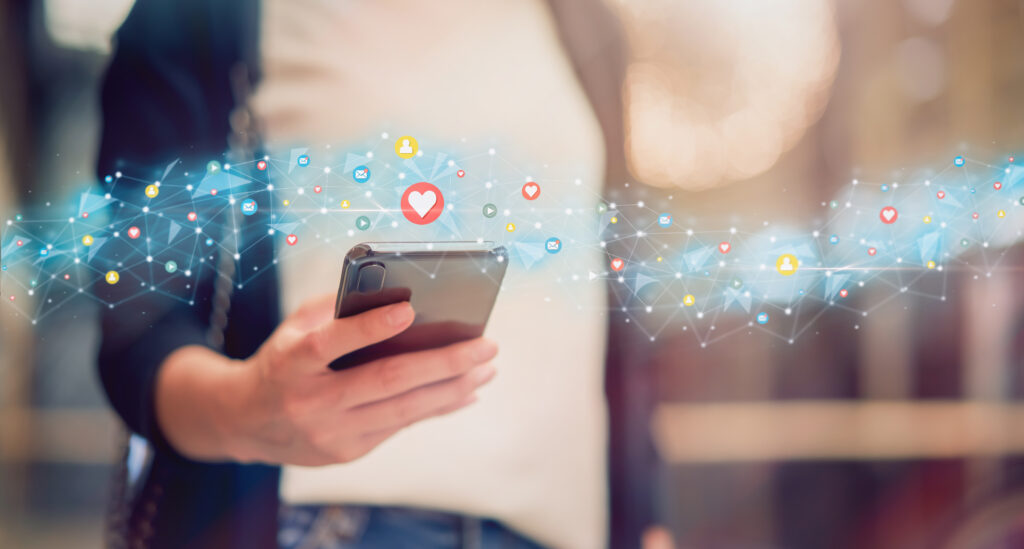
Tips to increase your subscriber-count
Fill out your YouTube channel information thoroughly
Fill in the About page, contacts, add a logo and a profile header, and select keywords to search for your channel. If you don’t already have a logo and profile header, the Levincast team will be happy to make them for you. Our professionals will create a channel design that suits your direction using trending design techniques.
What is CTR?
CTR (click-through rate) is the ratio of impressions to clicks. In other words, it’s a stat that reflects how often people are interested in your video in the Home tab and in their recommendations. The two pillars of a good CTR are the thumbnail and the title of the video.
Make an awesome title and thumbnail
Write a catchy headline. It could be:
- List (5 Ways to Get Rich on YouTube, 7 Reasons Why You Procrastinate)
- Your experience (How to Trend on Instagram, How I Learned Phrasal Verbs in 45 Minutes)
- Explanation (This is What Happens When You Put a Watermelon in the Microwave; This is Why Elon Musk is Successful)
- Revealing a meaningful secret (The Secret to Relieving Muscle Pain, The Secret Method to Get Shiny Hair)
- Little-known ways (Little-known Ways to Lose Weight, Little-known Ways to Quit Smoking)
- Get rid of something (Get Rid of Laziness with the Help of …, Get Rid of Stomach Pain Once and For All);
- Quick way (Quick Way to Potty Train a Child, Quick Way to Cook Dinner for a Large Family).
But don’t overdo it with clickbait. Your video can get a strike if its content doesn’t match the thumbnail or title.
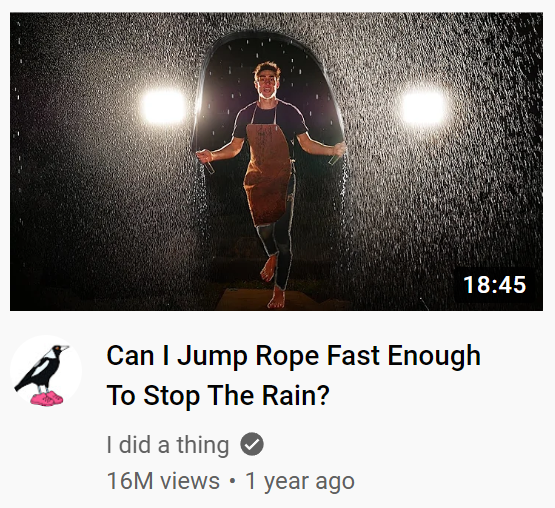
Upload your own thumbnails and try to keep them stylistically consistent. You can add a logo or watermark.
Here are the technical specifications for creating a YouTube thumbnail:
- Resolution: 1280 by 720 pixels (minimum width 640 pixels);
- File format: JPG, GIF, BMP or PNG;
- File size: no more than 2 megabytes;
- Desired aspect ratio: 16:9.
Here are some thumbnail design tips:
- The thumbnail should grab the viewer’s attention and encourage them to watch the video. Incorporate close-up photos of faces, add strong emotions, bright backgrounds, and contrasting colors.
- Add text to the thumbnail, so users know why the video is worth watching. It could be just a video title, a short CTA (call to action), or even a question.
- Be honest. The thumbnail should accurately reflect the content of the video. If a viewer clicks on a thumbnail, but it turns out that the video does not match it at all, they will immediately close the video. The YouTube algorithms will remember that viewers behaved this way after clicking on your video, which won’t be beneficial for you in the long-run.
Add keywords
Do keyword research and try to use them:
- in the thumbnail
- in the title of the video
- in the video’s description. Remember that it is the first sentence that will be displayed in the search, so make it interesting and relevant
- in the video script
Use simple, concise, but interesting sentences by adding keywords. Write in a friendly tone. Tell viewers how they will benefit from watching the video.
Post regularly
It is extremely important that your videos are released with a certain regularity. Viewers who like your content get used to it and wait for new uploads. Set an upload schedule that works for you. For example, once every 5 days or once a week. It is not recommended to disappear from the site for a long time, otherwise subscribers will start to leave and YouTube will stop recommending your videos to new users.
Be unique
All videos and texts must be unique. It is undesirable to copy material from the internet. YouTube checks videos for plagiarism. In addition, the author of the original can hit you with a copyright strike or even sue you, which could result in a large fine. It is easier to make it onto the trending page with unique content anyway.

Be specific
Try not to be too broad about the topics you cover in your videos. It is better to focus on a specific topic. Using comments, likes, reports, and YouTube analytics, you can track which topics and trends are the most popular.
Engagement and commenting
Try to involve the audience in the discussion. Ask provocative questions, give instructions, and be responsive. People who haven’t subscribed to you yet will see the heated discussions and begin to participate in them themselves, and then, most likely, subscribe.

Run sweepstakes
But remember, do everything honestly and respond to the grievances of the losers. There is a risk that they may unsubscribe if it seems that the contest was not conducted according to the rules.
Encourage people to watch all your videos
Once a viewer watches one of your videos, make it easy for them to keep watching your content. To this end, use:
- End cards: add your channel link and other interesting videos to the end of each of your videos
- Playlists of thematically similar videos
- Subscription watermarks
Adding links at the end of the video description will help viewers take the next steps after watching your video. If you want to encourage them to rate your product, service, or other content, this is a great place to do so. Creating a series of related videos is also a good way to capitalize on the recent surge in views.
The ‘Shorts Effect’
Posting ‘Shorts’ can have a stunning effect on your channel and help you land on the Trending page. Not all people use this format yet, so this is a great opportunity to promote your channel through a smart recommendation system that will do all the promotional work for you and deliver your videos to users.
You can create videos directly from the YouTube app, or you can upload a pre-made one. In the first case, you can edit the footage, adjust the speed, use the timer to shoot, insert transitions and text, and select the sound in the YouTube Shorts section. In the second case, you will need to upload the video to the channel as usual, but it must be vertical and no longer than 1 minute. Be sure to include the #Shorts tag in your video title.

Make sure that your videos are concise, interesting, and enticing from the first second, otherwise users will not watch them until the end, and in the case of Shorts, the time spent watching a video is the main criterion for its promotion and getting on the Trending page. Often people watch short videos on the go or in other situations where there is no option to turn on the sound, so it’s best if you add subtitles to your videos. Some people perceive information better visually, so subtitles will also be a big plus for them.
YouTube has a Shorts Guide. If you wish, you can study it to improve your videos. You can also subscribe to YouTube’s Monthly Reports on what content is the most popular and an analysis of why it happens and how to create similar content.
Live broadcasts
This will make your channel more visible and bring in new subscribers. To do this, you will have to verify your account and enable Live on your channel at least 24 hours in advance.
Test your full live stream setup. Internet connection, camera framing, audio quality, and lighting are all very important for live streaming. You can test all this in the YouTube Studio.
Schedule the live stream as a public or unlisted stream. Create a live channel page to display upcoming and live events on your channel. Announce the stream, link to it, and gather questions beforehand on social media. While live, connect with your followers or stream your best videos. You can save the stream recording later if you wish.
Third-party sources
The first three days after a video is published is the most important time to engage an audience. Share your video on all social networks so that as many people as possible know about it. Consider making some ‘Community’ posts on YouTube. It is during the first three days that YouTube decides whether your video is worthy of being promoted and shown to new viewers. YouTube will promote your channel even more if viewers click through to YouTube from your video from other sites and stay on the platform.

Study your niche
Before planning content for your channel, study the trending channels in your sphere. Pay attention to what the audience likes about their videos. Take inspiration from their best work. Use related tags, thumbnail style, trending video topics, trending challenges, etc. But do not forget to add something new and interesting so that it is not plagiarism. Study the comments under the videos of competitors and find out what your audience likes and dislikes. Use this information when creating a new video.
Add a call to action
End the video with a call to action to make the viewer want to watch another video.
In the context of YouTube, there are four main types of user actions: subscribing to a channel, viewing your other videos, commenting on a video, and clicking the ‘like’ or ‘share’ buttons. Calls to action can be added to your video in several ways:
- Direct mention at the beginning of the video and a reminder at the end
- End cards along with an on-screen visual at the end of videos
- In the video description

We hope that these tips will help you in promoting your YouTube channel and that your number of subscribers will grow.
In conclusion, please note that YouTube is a creative platform, so do not be afraid to experiment and analyze what content your audience will like best. Shoot as much material as possible so that you have plenty to choose from and edit. And if you do not have enough free time for editing videos, transitions, subtitles, and other routine work, Levincast will gladly take care of it. Our team consists of specialists who not only understand the technical aspects of editing videos for YouTube, but also know how to make them dynamic and attract the attention of the viewer from the first second.
