BEST WAY TO MAKE YOUTUBE VIDEOS
In this article, we have put together a guide on how to best edit YouTube videos. It includes tips for preparing for video production, an overview of the best editing software, making a YouTube video pipeline from start to finish, and some tips for getting more creative with your videos. You do not have to read the entire article, you can immediately skip to the part that interests you.
How to make your video better before editing
If you think that great YouTube video quality is only achieved in post-production, then you are mistaken. Even the best editing will improve the video quality by only 50%. The rest of the quality is achieved at the time of preparation and shooting.
In this part, we’ll look at tips you can follow to improve the quality of your videos before editing.
Light
It is impossible to overestimate the role of the right lighting for shooting video. If you’ve never seen video tutorials showing the results of professional lighting with a “before-after” example, then google them right now. YouTube has an endless supply of them.
Light can make a video more interesting, and it does not have to be the very expensive studio equipment used in top-of-the-line television studios. There are many lists of budget-friendly options and lighting schemes on the internet.
Colored lighting will help create the atmosphere you need and influence the mood of viewers when watching YouTube videos. If you are interested, then we advise you to learn more about the psychology of color.
Sound
Make sure you have a professional approach to the sound design of your videos. Get a good microphone and record sound in a quiet room without extraneous noise.

If you need to record a video outdoors in windy weather, then here are some tips:
- use special built-in and external accessories to protect the microphone from noise (foam rubber, fur windscreen, zeppelin, etc.)
- Find shelter in the area where you will be filming (trees and shrubs, walls and fences, buildings, and vehicles can provide protection from the wind)
- Hide the microphone on the inside of your clothing in order to protect it from the wind (breast pocket, inside of a tie, etc.)
- Determine the direction of the wind and block the microphone from the gusts of wind with your body
If you still recorded extraneous sound with noise and there is no way to edit the material, then try to re-voice the video at the post-processing stage.
Most video processing programs have functions for working with sound and reducing extraneous noise. In addition, you can use a special program designed exclusively for working with sounds. But this does not mean that they work like a magic wand. After all, dealing with noise is easier during the recording process.
Keep in mind that it is much more difficult for viewers to watch a video with a perfect picture but terrible sound than vice versa.
Scenario
“Oh no, the boring part,” some of you might be thinking. But wait, scripting is the most creative part of making a video, though not the easiest. Plus, it doesn’t require any equipment other than a pencil and paper (or your laptop and word processor).
At this stage, you give your imagination and creativity free-reign. Brainstorm and write out everything. Even the craziest ideas should be committed to paper. Then, use critical analysis and choose only the most worthwhile ideas that are suitable for your YouTube channel. After choosing your best ideas, you move to the planning stage and write a meticulously detailed plan that takes into account all the little things that you will encounter in the next stages of video creation; shooting, locations, dialogue, technical details, timing, props, editing complexity, and so on.

This sounds like a tedious and complicated part, but trust me, it will save you a lot of time and money later on in the next stages of the project, such as filming and video editing. This allows your content to rise to the top in terms of ratings and popularity.
You don’t have to use a script if you’re into improvisation, and it doesn’t bother you to spend a bit more time on editing.
If you prefer to work with a script, then here are some more tips.
Storytelling, cinematic scripting
People have loved good stories since ancient times. Try to turn your videos into short films. The easiest way is to use a three-act scheme: opening, climax, and conclusion.
If you have a channel that makes profound of philosophical statements, then obviously you have something to say or something that deeply interests you. There is a problem that encourages you to act and shoot a video. A description of the problem or reason for creating a video can be the beginning of your video, a story about solving a problem or inciting viewers to action can be in the middle, and the results of these actions can serve as the conclusion of this video.
If you have a Let’s Play channel, then this structure can be used as follows:
- The plot – the beginning of the game, warming up or distribution of roles
- The climax – the most intense, dangerous, or hilarious moment of the game
- The conclusion – the result of the previous stage, the celebration of victory or consolation from loss, saying goodbye until the next part of the series, and final words
The following tip will help you make this structure have even better results.
Mood when watching the video
When creating a script, think about what mood and what emotions you want your video to evoke in the audience at each stage. Then, consider how you can enhance that mood.
You can use the following methods:
- Emotions of people in the frame (sincerity works best)
- Evocative words
- Visual content of the video: colors, images, places, lighting, shooting angles, clothing, etc.
- Soundtrack: music, sound effects, etc.
- Visual effects: footage, memes, special effects, speeding up and slowing down the video, and so on
Usefulness
Ask yourself: How will this video benefit my viewers? If you can’t find an answer to this question, then try to contribute something useful. For example, for a conversational video, tell a story that happened to you with a moral lesson. For a children’s video, add educational moments. For Let’s Play videos, comment on the decisive moments in the game and what the best strategy to use was. Maybe at the climax of the video, you become overwhelmed with emotion and can do something crazy or interesting.

Trends
Pay attention to the current trends on different social media platforms and YouTube in particular. Ten years ago, all beauty bloggers were filming videos about what was in their handbags, and 5 years ago, many were obsessed with the ‘floor is lava’ trend. Following the latest trends can rank you higher in the algorithms and recommend you to more viewers.
Even though trends go out of fashion, some of them reappear and soar to the top of the rankings when bloggers bring something new and relevant to them.
Naturalness, honesty, trust between the blogger and the audience
A major trend in modern content creation is to simply be natural and authentic. Audiences are starting to get bored with ‘perfect and ideal’ people and their everyday problems. These days, popularity is gained by people who are not afraid to show their real selves with all their shortcomings exposed.
Nowadays, the reputation of bloggers is greatly influenced by whether they convey reliable information to the audience. Do not neglect the trust of the audience and build your brand on lies. Otherwise, after having learned the truth, the audience will simply stop paying attention to you.
Communication with the audience
The more you communicate with your audience, the better you will get to know them, and therefore, understand what the audience wants. Arrange Q&A sessions, live broadcasts, and online polls. Read comments and respond to them. Show the audience that they are heard, and they will speak.
Accessibility and inclusiveness
All people are different, and now it is covered in the media like never before. Think about how you can take care of minorities and disabled people. Maybe you can add subtitles for the hard of hearing, talk about foundations that help those in need, or dedicate a column to questions about the importance of being aware of discrimination issues in order to prevent this in the future.

Background decorations
Pay attention to the background of your videos. The bare minimum is to not shoot your videos in a messy room. It’s best to decorate your background. You can hang decorative lamps, posters, toys, or accessories related to the theme of your YouTube channel. Some bloggers leave easter eggs in the background for viewers to connect with their previous videos.
Analysis of competitors and experts
To develop in the field of video making, it is useful to learn from experts and competitors. Some of the best editors on YouTube are: Film Riot, Basic Filmmaker, and Cinecom.net. There’s definitely a lot you can learn from them.
Video Editing Software
We have prepared a list of several programs to edit YouTube videos. Each of them has its pros and cons, and some of them require a subscription.
Video editing software for the computer
In this part, we will analyze the best pieces of software for video editing on a computer.
Adobe Premiere Pro
One of the most popular pieces of professional editing software is Adobe Premiere Pro. It has a diverse set of tools for sequence editing, color correction, visual effects, and sound. This program has a huge community that regularly creates plugins, effects, and tutorials. The best plan is a yearly subscription and costs $20.99 per month. The disadvantage is the fact that the interface may seem overloaded and complicated at first glance. There’s definitely a bit of a learning curve.
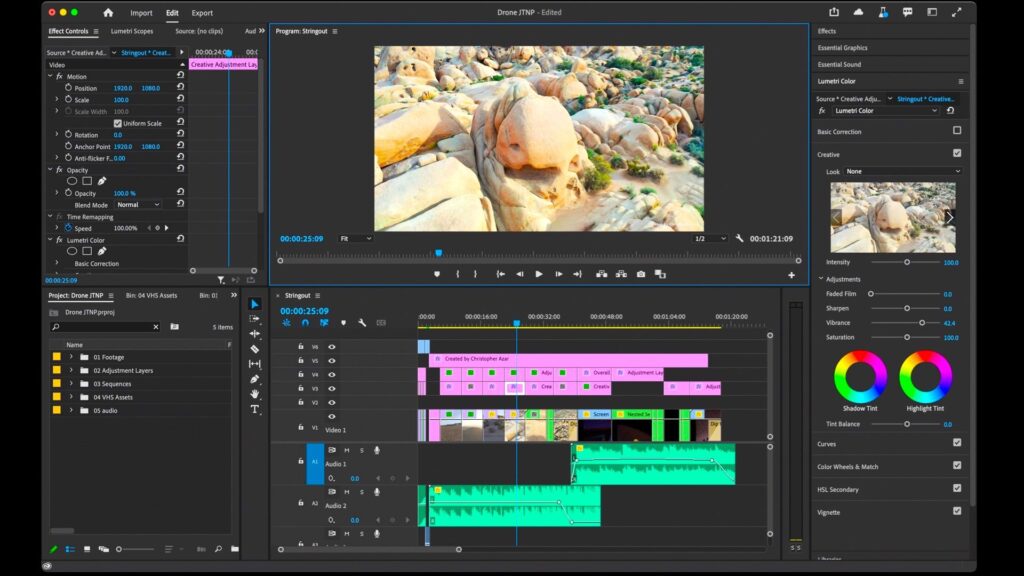
Adobe After Effects
Initially, this program was not intended for editing. It’s more often used for creating CG, animation, and special effects. However, it does support working with video, animation, sound, and images. The best option is to combine editing in Adobe Premiere Pro with creating special effects in Adobe After Effects. The subscription price is the same as Adobe Premiere Pro – $20.99 per month.

Sony Vegas
The Sony Vegas interface is simpler than the Adobe Premiere Pro interface. Despite the simplicity of the interface, it manages to support most of the same features: video editing, color correction, adding effects, and sound processing. Therefore, Sony Vegas is a great video editor for beginners. The disadvantages are the fact that the program is not compatible with macOS. A trial version of the program is available with a 30-day license. The cheapest subscription for a year costs $7.79 per month.
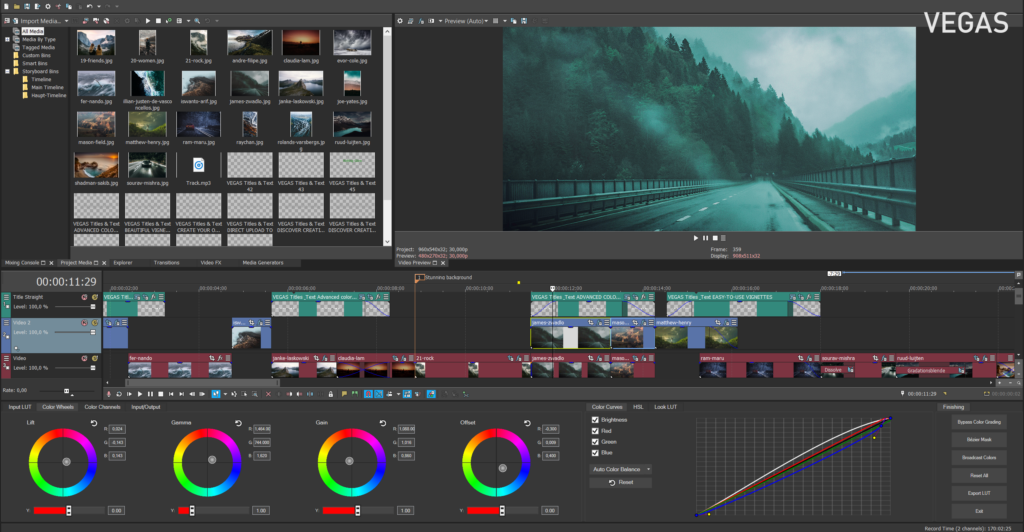
Windows Movie Maker
This is a free software for Windows, and is probably the easiest way to edit videos for YouTube. The program allows the editor to cut and merge videos, add sound, photos, titles, and transitions. It has a very simple interface, but is not suitable for professional work with complex tasks.
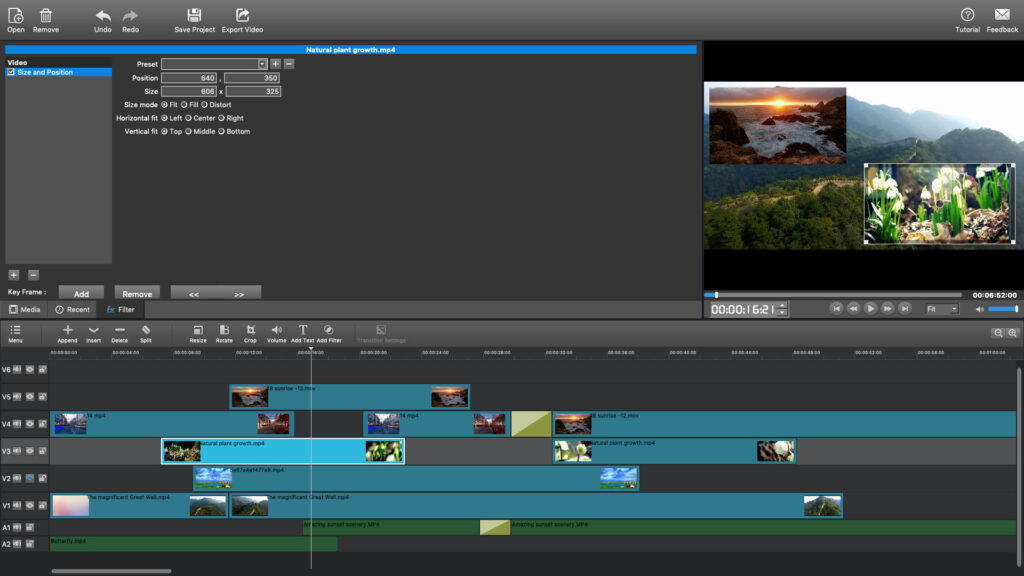
Final Cut Pro
A professional video editor exclusive to macOS from Apple. As a rule, experienced editors have a choice between Adobe Premiere Pro and Final Cut Pro. Each of them has a number of features. Final Cut Pro has a friendlier interface and short render and video preview times. The program also supports the ability to download plugins to create professional effects. The software costs $299.99 and is only available for macOS users.
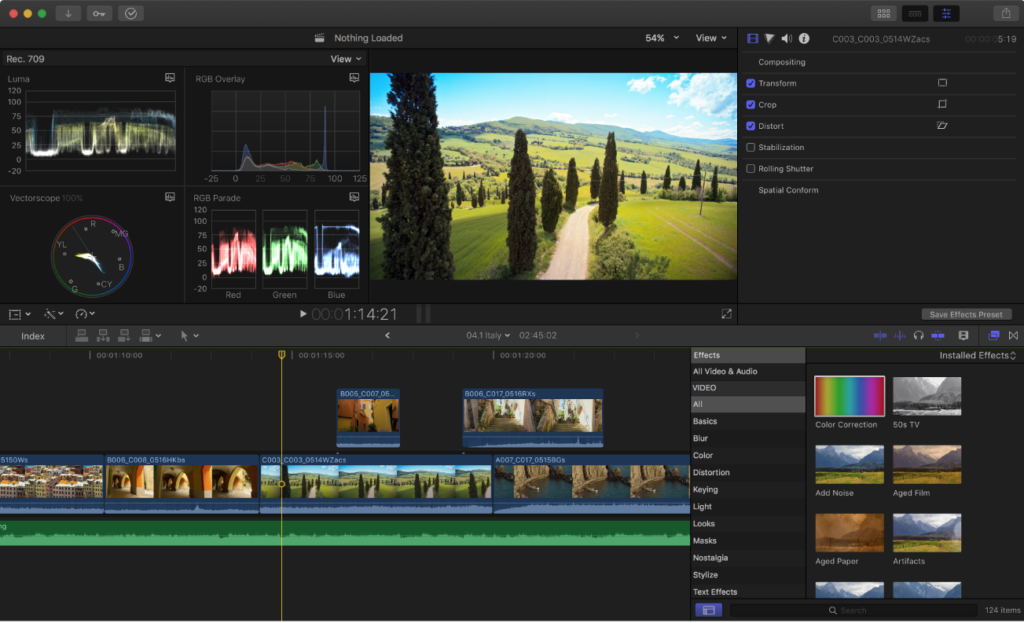
DaVinci Resolve
DaVinci Resolve is also a professional video editing software that supports the necessary tools for creating and editing videos. The best thing about this software is the tools for color correction. Its interface is simpler than that of Adobe Premiere Pro. There is a free version available.

Software for editing videos on the phone
Mobile apps have come a long way, and now you can edit videos directly on your phone. The interface of most of them is the same and allows you to work with the timeline, layers, sound, simple effects, transitions, and blending modes. This will help you get through the simplest or most urgent tasks without having a computer handy, but will not be suitable for a complete replacement of computer software. It is a good option for editing videos for social networks like Instagram, TikTok, and YouTube Shorts.
Here is our list of some popular video editing mobile apps:
- Videoleap
- InShot
- VN
- iMovie
- Splice
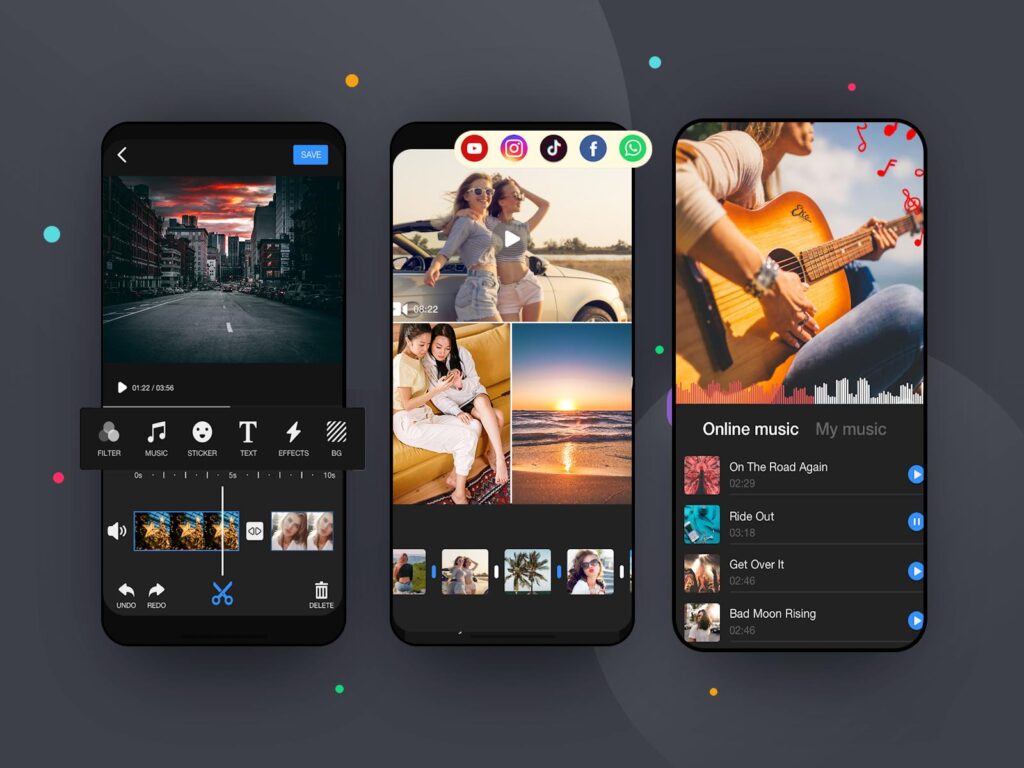
Also, Instagram, TikTok and YouTube Shorts have built-in video editors. They are not really the best place to edit YouTube videos. However, they meet the minimum requirements for the job and also offer built-in masks and effects that sometimes go viral.
Step by Step Video Creation Pipeline
We have prepared a step-by-step plan to make it easier for you to understand the process of creating and editing a YouTube video. You don’t have to follow this particular plan, but it will give you an idea of how to work with video.
1. Scenario
As written above, the script allows you to reduce time and money at all stages of the project. In addition, it develops creative thinking and planning skills. But you can work without a script if you don’t have complex material.
2. Preparing for filming
The easiest way to edit videos for YouTube is to think over all the details that can cause inconvenience during editing in advance: chromakey, hair flying in all directions, street lighting, noises, license plate numbers and strangers in the frame that will have to be blurred out, etc. Write it all down in a list and make sure that everything is taken into account, or hire specialists to whom you transfer some of the responsibilities.

Step by step, think through the whole process in your head in advance to identify all the details that are worth paying attention to.
3. Shooting
The most fun part is where you show your acting, cinematography and directing skills. The lights and camera are set, the microphone is on. “Lights, camera”. You can finally press the record button and start the magical process of creating a video. That’s what all this is about.
4. Post-production
Choose the best program that best suits you to edit YouTube videos, create a directory and a project, organize the source files, and import them into the program.
Rough cut
At this stage, you need to place the video files on the timeline, watch them, and cut out the excess leaving only the most necessary bits. Don’t be afraid to remove what doesn’t work. It is better if the video is shorter but more dynamic than longer but more boring. Make the easiest rough cut and watch the video. Does the script work? Did you manage to achieve the desired mood? Can the video hold viewers’ attention?
Mounting and editing after the first step
Approach the video responsibly and critically. Correct the errors that you have identified after the first stage. Then watch the edited video again.

Processing the original sound
Okay, the installation is done. Now you need to process the original sound, if you have any. Suppress extraneous noise and equalize the sound of voices. You can use the sound processing tools built into the program or use third-party software.
Adding visual and sound design
Download or create your own effects and footage, stock photos and videos, and add transitions. Also add intros, outros, and thirds, as well as sound effects and music.
You need to purchase a license to use most assets, and free assets can be found on YouTube or in special collections.
Add text or subtitles to your video if needed. The text can reiterate the most important parts of the video.
Check before export
Carefully watch the finished video before exporting to YouTube. This is the time to make changes and correct errors. Don’t neglect this step. If errors remain in your video due to inattention, then it may seem as thought you are neglecting your viewers.
Export
Once your video is ready, you can start exporting. The required video format for YouTube is MP4. The aspect ratio should be 16:9. The best quality is 4k, that is, a file resolution of 3840 x 2160 pixels. Full HD quality is also allowed, which is 1920 x 1080 pixels.
We hope our recommendations have helped you get familiar with the process of creating a video. But if you do not have the time, skills, or desire to do video editing yourself, you can contact us.
Levincast has many good editors who would be happy to edit your YouTube videos. Our employees are responsible, attentive, and highly professional. We do video editing, animation, visual effects, sound design, songwriting, and voice acting in many different languages. Our team has been specializing in creating videos for YouTube for over 5 years. We have already produced over 2,000 videos for over 100 clients, and this list is constantly growing.
Order from Levincast and easily get the video just the way you want it or even better!
